Since its launch on February 20, 2024, the Fujifilm X100VI has become one of the most sought-after digital cameras on the market. We answer all your questions about stocks, pre-orders, waiting lists and delivery times.
During photo shoots, the quality and efficiency of your workstation are essential for capturing high-precision images while optimizing your time.
Choosing and creating your ideal workstation requires you to take into account a number of technical and practical elements, from ergonomics to choice of hardware, every detail can make a difference to your success. From ergonomics to the choice of hardware, every detail can make the difference to your success in shooting in the best possible conditions.
Discover, among others, the DigiSystem kits from Inovativ, a brand specialized in the design of transport solutions and workstations for professional photographers and videographers.
Thanks to a wide range of customizable accessories, you can adjust your workstation to the specific requirements of your workflow.
Table of contents
DigiSystem kits from Inovativ
Inovativ offers a wide range of DigiSystem kits, specifically designed to meet the needs of photographers looking for the ideal workstation for their photo shoots.
Whether for studio or location shooting, these kits are designed to maximize photographers’ efficiency and creativity, while guaranteeing a smooth and pleasant working experience.
-

 -10 %Add to cartIn stock
-10 %Add to cartIn stock380,98 €Original price was: 380,98 €.342,88 €Current price is: 342,88 €. -


1.Why should I choose DigiSystem kits as workstation?
DigiSystem kits allow you to attach your laptop and accessories such as external hard drives. You can leave everything attached to your DigiSystem and take it with you wherever you go, without having to dismantle it.
The kits come with DigiClamps. They hold your laptop in place, so you don’t have to worry about it coming loose from your workstation, ensuring a smooth and efficient workflow.
2. DigiSystem Lite Kit
-

 -10 %Add to cartIn stock
-10 %Add to cartIn stock380,98 €Original price was: 380,98 €.342,88 €Current price is: 342,88 €. -
 -15 %Add to cartIn stock
-15 %Add to cartIn stock444,69 €Original price was: 444,69 €.377,98 €Current price is: 377,98 €.
The DigiSystem Lite kit is a T-shaped workstation with 21 mounting points and two DigiClamps to hold your laptop in place. These mounting points allow you to mount various accessories, such as hard drives and cable management solutions, underneath the workstation if required.
The DigiSystem Lite kit is available in two versions: the DigiSystem Kit with DigiBase and the DigiSystem Kit with DigiBracket.
The DigiSystem Kit with DigiBase includes a part, the DigiBase, for attaching your DigiSystem to a tripod or any lighting stand, and the DigiSystem Kit with DigiBracket, which includes a DigiBracket, a part enabling photographers to attach their workstation to the legs of a tripod.
This kit is an excellent choice for landscape or product photographers, as it allows you to attach your laptop to your tripod, giving you the option of viewing all your images on a larger screen while shooting.


Make the most of your workstation
For an even more efficient workstation, a DigiMouse Pad can be attached to either the left or right side of your DigiSystem Lite Kit.
The DigiMouse Pad is a plus for photographers who need to make adjustments quickly during a shoot.
For cable management, an orange anodized DigiHanger is included, which can be attached to the underside of the DigiPlate Lite. It’s an essential accessory if you’re shooting in tether mode.
3. DigiSystem Pro with DigiBase
-


The DigiPlate Pro is equipped with 161 threaded holes in the standard 3/8-16 format, enabling photographers to customize their work surface to suit their needs. This gives them the ability to attach accessories, such as hard drives, both underneath and on top of their workstation, with a wide range of mounting and customization options.
This kit has been designed for professional photographers who spend a lot of time at their workstations, whether for color correction or image selection. It’s a sturdy, durable workstation solution that’s equally at home in the studio or on the move.
The DigiPlate Pro is a larger model than the DigiPlate Lite, weighing in at 1.8 kg compared with 680 g for the Lite. This kit is ideal for photographers who integrate tethering into their workflow, whether for high-volume portraits or commercial photography. It’s a stable, efficient workstation.
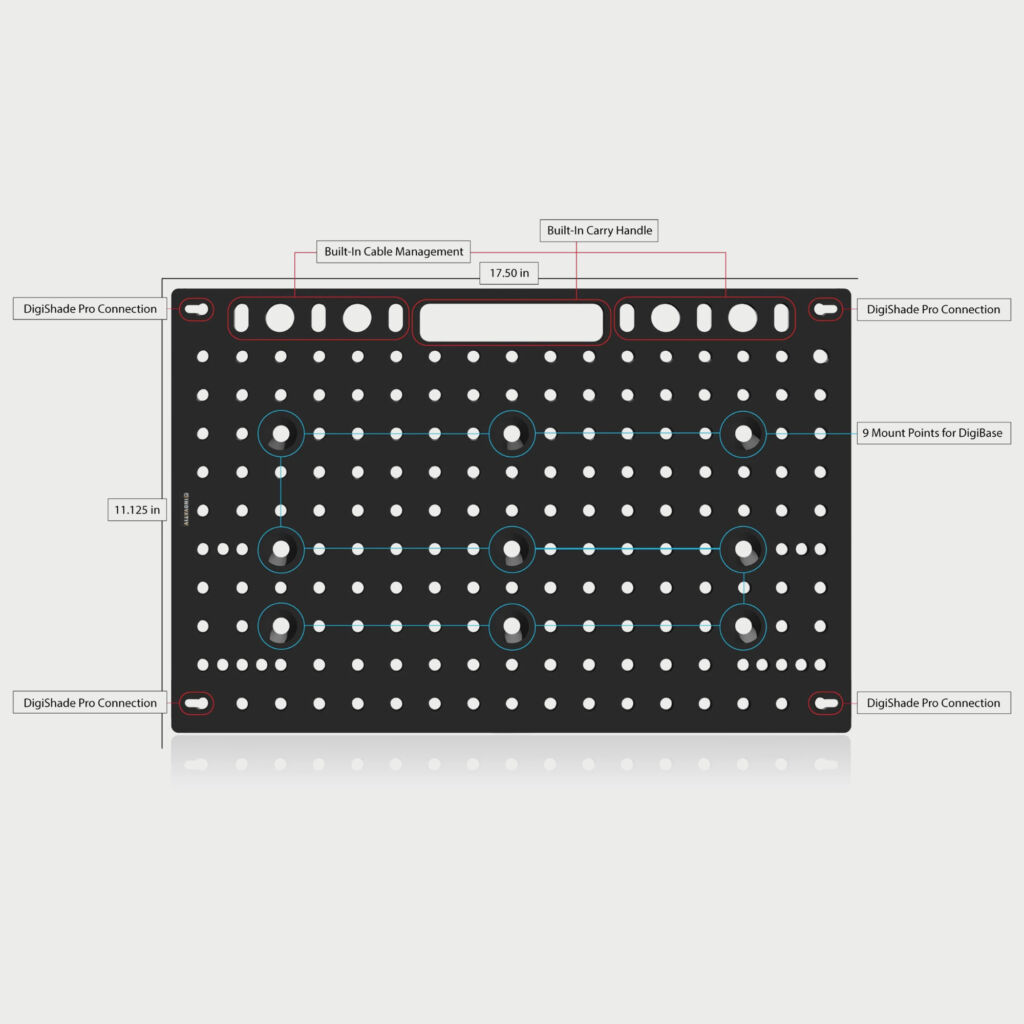
4. The strengths of DigiSystem kits
To sum up, DigiSystem kits offer two main advantages for creating the ideal workstation.
- DigiClamps: They securely hold the laptop in place.
- Numerous mounting points: These enable total customization of the workstation. This means you can adapt the installation to your hardware and workflow.
5. DigiSystem Pro vs DigiSystem Lite: What are the differences?
The main difference between Inovativ’s two DigiSystem models lies in their attachment points.
The DigiSystem Pro features a large plate with 161 threaded holes, offering a wide range of mounting and customization options.
By contrast, the DigiSystem Lite, with its T-shaped design, offers fewer mounting options, limited mainly to attaching your computer. However, its light weight means you can attach it to your computer at any time without being hindered, speeding up the assembly of your workstation. Thanks to DigiClamps, you can also attach accessories to the underside of the plate, such as a hard drive.


Accessories for your DigiSystem workstation
-

 In stock100,67 €
In stock100,67 € In stock56,02 €
In stock56,02 €
 Out of stock94,26 €
Out of stock94,26 €
 On order215,32 €
On order215,32 €More tips & reviews

Profoto Pro-B3: The ultimate on-location flash. What are the differences with the Pro-D3?
Discover Profoto’s powerful new battery-powered flash for action and sports photographers: the Pro-B3. This 750 Ws flash replaces the B1X. We take a look at its technical features and how it differs from the Profoto Pro-D3.
Last edit on 14.04.25
Choosing the right SD memory card? Understanding the features
Choosing the right SD memory card can be complex. With so many different standards and acronyms on these cards, it’s often difficult to make sense of them all. Discover with us the different characteristics of SD cards to find the one best suited to your needs.
Last edit on 14.04.25Subscribe to our newsletter and get a discountSign up now- Keep in touch on instagram
- Keep in touch on instagram
- Keep in touch on instagram
- Keep in touch on instagram
- Keep in touch on instagram
- Keep in touch on instagram
- Keep in touch on instagram
- Keep in touch on instagram
- Keep in touch on instagram
- Keep in touch on instagram
50.8 Shop • All rights reserved, 2025 • Made with 🍟 in BelgiumTerms & Privacy Policy Cookie preferences
Subscribe and get a discount*
Benefit from exclusive offers, inspiring stories and a welcome voucher when you subscribe.
By registering, you agree to receive electronic communications from 50.8 and our Terms & Privacy Policy. *Offer is valid for minimum order of 150€
-




 Photo
Photo  Lighting
Lighting  Tripods & Grip
Tripods & Grip  Digital
Digital  Bags & Cases
Bags & Cases  Printing
Printing  Continous lights
Continous lights  Transmitters
Transmitters  Accessories & Parts
Accessories & Parts 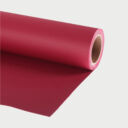 Accessories tripods & grips
Accessories tripods & grips  Cables & Tether
Cables & Tether  Hub & Adaptaters
Hub & Adaptaters  Portable power stations
Portable power stations  Sling bags
Sling bags  Rolling bags
Rolling bags  Hard cases
Hard cases  Organizers & Pouches
Organizers & Pouches 