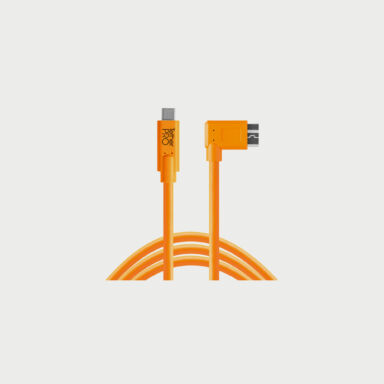Discover how to easily create shadows in your photographs with the V-Flat Shadow Boards. Whether you’re an experienced photographer or just starting out, mastering the use of shadow boards will elevate your product and food photos by adding depth, texture, and drama.
Tether cables are USB cables designed specifically for professional photographic applications. They are essential for ensuring the connection and transfer of data between your camera and computer when shooting in tether mode.
There are many different types of tether cable, depending on the camera and computer connectors you use, the desired data transfer speed and the flexibility of the cable and its length.
You should also consider, when choosing your tether cable, whether you want a bi-directional or unidirectional cable. In some cases, cables can also be used for video transfer between the camera and an external monitor. In some cases, cables can also be used for video transfer between the computer and an external monitor.
Find out everything you need to know in this article about choosing the right cable for your camera, computer and workflow.
Table of contents
Data transfer speed
Tether cables are designed for high-speed data transmission, with transfer rates of up to 10 Gbps, and even up to 20 Gbps depending on the model.
Data transfer speed is essential in a medium like photography, where you need fast transfer of sometimes large files.
Power supply
Some tether cables feature a power supply, allowing you to charge your camera while shooting in tethered mode. Other cables don’t have this option, and are only used for data transfer from camera to computer.


Right-angle connector
Some tether cables are equipped with right-angle connectors. They offer a practical, ergonomic solution for configurations where shooting space is restricted or where straight connectors can be problematic.
TIPS : Please note that some cameras are not compatible with 90° cables due to the position or depth of the camera port.
Unidirectional or bidirectional cable
Bidirectional cables can be used in both directions. They transmit data whichever way you plug them in.
Unidirectional cables, on the other hand, allow data transfer in one direction only.
Cobra Tether offers both bidirectional and unidirectional cables. Their unidirectional cables are easily identified by integrated repeaters and clearly marked connectors. The connector for the computer can be identified by a laptop symbol, while the one for the camera bears the Cobra Tether brand logo.


Video data transfer between computer and external display
Tether cables are mainly used to transfer data between a camera and a computer. However, in some cases, the tether cable can also be used to transfer video data between a computer and an external display.
Typically, these are bi-directional cables and/or cables with a transfer speed of 10 Gbps using DisplayPort technology.
TIPS : The cable must be compatible with DisplayPort alternative mode. Make sure it is also certified to guarantee quality and reliability.
Length and flexibility
Available in different sizes and colors, tether cables adapt to different working configurations and photographers’ workflows, whether in the studio or out in the field. Sometimes you’ll need a longer cable for greater mobility.
For example, Cobra Tether offers 5-meter and 10-meter cables in yellow and black. The TetherTools brand offers 4.6-meter orange cables.
The flexibility of tether cables makes them easier to handle without compromising signal quality.
TIPS : 5-meter extensions are available, notably from Cobra Tether. Using a cable-extension combination means you get the length you need when you need it, and avoid a cable that’s too long when you don’t.
Combine your cable with an extension
2. The most important USB standards
There are different types of USB standards. In the table below, we summarize USB cable types, their names, connector types and maximum transfer speeds.
| Standard | Known as | Connectors | Max. speed |
| USB 3.2 GEN 1 | USB 3.0 USB 3.1 GEN 1 Super Speed |
USB-A USB-B USB Micro B USB-C |
5 GBIT/s |
| USB 3.2 GEN 2 | USB 3.1 USB 3.1 GEN 2 Superspeed + Superspeed 10GBPS |
USB-A USB-B USB Micro B USB-C |
10 GBITS/s |
| USB 3.2 GEN 2X2 | USB 3.2 Superspeed 20GBPS |
USB-C | 20 GBITS/s |
| USB 4 | USB 4 GEN 2X2 USB 4 20GBPS |
USB-C | 20 GBITS/s |
| USB 4 | USB 4 GEN 3X2 USB 4 40 GBPS |
USB-C | 40 GBTS/s |
TIPS : Note that tether cables from leading brands such as TetherTools, Cobra Tether and Area 51 are mostly compliant with the latest high-performance USB standards, such as USB 3.1 Gen 2 offering transfer speeds of up to 10 Gbit/s.
3. Connector types
- USB-A: The most common, rectangular, on hosts like computers.
- USB-B: On peripherals such as printers.
- USB-C: On cameras, for transmitting data, video and power.
- Micro-A: Mainly designed for use on hosts (like computers) to connect to peripherals.
- Micro-B: Mainly used on peripherals such as a camera to connect to hosts (such as a computer).
In the context of tether cables, as shown in the table above, the most widely used connectors are USB-C and Micro-B, as most of today’s cameras and computers are equipped with these two types of connector.
For example, you’ll find USB-C to USB-C or USB-C to Micro-B cables.
Choosing the right tether cable
Choosing the right tether cable is crucial to ensuring fast, reliable data transfers during studio photography sessions.
Cables available on the market offer a variety of specifications such as transfer speeds of up to 10 Gbit/s with USB 3.1 Gen 2, various connector types such as USB-C and Micro-B, and bidirectional or unidirectional options depending on specific needs.
It’s also important to consider length, flexibility and compatibility with the latest USB standards to optimize performance.
By choosing reputable brands like TetherTools, Cobra Tether or Area 51, which generally align with the most advanced standards, photographers ensure robust and efficient connectivity in their photographic workflow.
Tips : Discover our guide to solve connection issues between your camera and computer when shooting in tethered mode.




 Photo
Photo  Lighting
Lighting  Tripods & Grip
Tripods & Grip  Digital
Digital  Bags & Cases
Bags & Cases  Printing
Printing  Continous lights
Continous lights  Transmitters
Transmitters  Accessories & Parts
Accessories & Parts 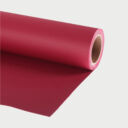 Accessories tripods & grips
Accessories tripods & grips  Cables & Tether
Cables & Tether  Hub & Adaptaters
Hub & Adaptaters  Portable power stations
Portable power stations  Sling bags
Sling bags  Rolling bags
Rolling bags  Hard cases
Hard cases  Organizers & Pouches
Organizers & Pouches